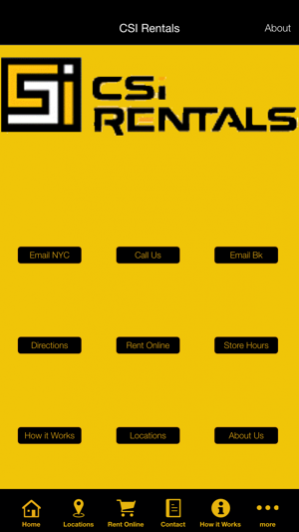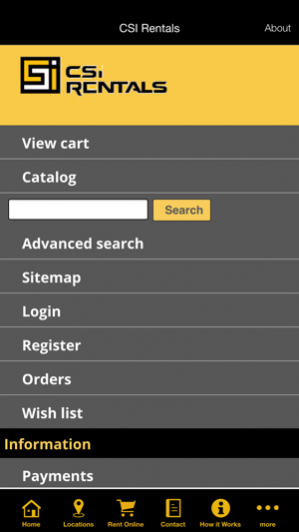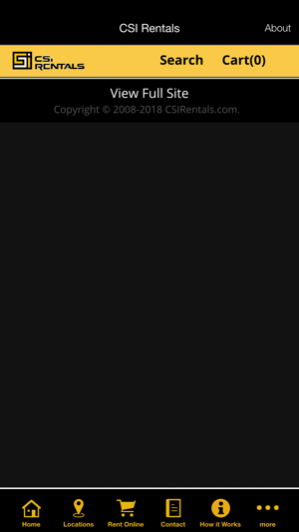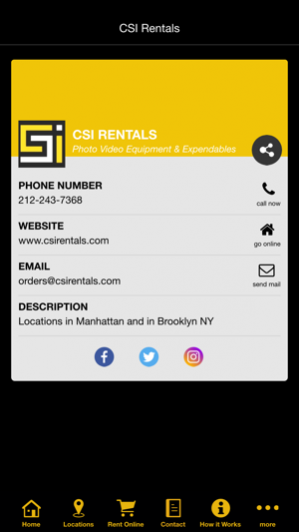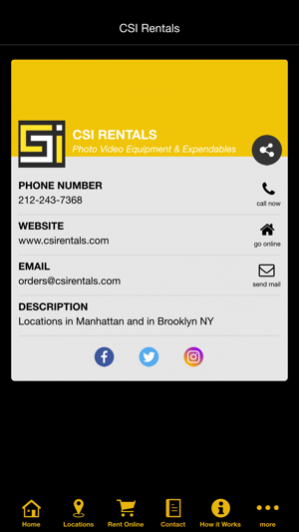CSI Rentals 6.8
Continue to app
Free Version
Publisher Description
Welcome to CSI Rentals - Professional Digital & Photo Equipment Rentals
Our app is designed to provide professional and aspiring photographers on the latest news, technology, and tips and tricks. For example, our news section contains articles authored by pros that share their insights.
CSI Rentals has been a premiere resource in New York City and the broader metro area, with over 20 years of experience providing cutting edge tools to photographers.
Our expertise and equipment include Pro Digital Cameras, Digital Backs, Lenses, Digital Capture Service, DSLR HD, Computers, Strobe, HMI, Tungsten, Kino Flo, LED, Grip And Video Equipment geared towards a user friendly atmosphere and understands your needs and will help you choose the right equipment for a successful photo shoot. Rent Photo and Digital equipment in New York City and Nationwide Rentals Confidence!
CSI Rentals Main Location: 133 West 19 St. Ground Level New York City NY 10011 212-243-RENT-7368
CSI Rentals Brooklyn Williamsburgh Pick Up / Drop Off Location 3rd Ward 195 Morgan Ave Brooklyn NY 11237
Reserve Online www.csirentals.com
Reserve Mobile www.csirentals.com/mobile/
Mar 15, 2018 Version 6.8
This app has been updated by Apple to use the latest Apple signing certificate.
Bug fixes.
General stability updates.
About CSI Rentals
CSI Rentals is a free app for iOS published in the Food & Drink list of apps, part of Home & Hobby.
The company that develops CSI Rentals is Appsme Ltd. The latest version released by its developer is 6.8.
To install CSI Rentals on your iOS device, just click the green Continue To App button above to start the installation process. The app is listed on our website since 2018-03-15 and was downloaded 5 times. We have already checked if the download link is safe, however for your own protection we recommend that you scan the downloaded app with your antivirus. Your antivirus may detect the CSI Rentals as malware if the download link is broken.
How to install CSI Rentals on your iOS device:
- Click on the Continue To App button on our website. This will redirect you to the App Store.
- Once the CSI Rentals is shown in the iTunes listing of your iOS device, you can start its download and installation. Tap on the GET button to the right of the app to start downloading it.
- If you are not logged-in the iOS appstore app, you'll be prompted for your your Apple ID and/or password.
- After CSI Rentals is downloaded, you'll see an INSTALL button to the right. Tap on it to start the actual installation of the iOS app.
- Once installation is finished you can tap on the OPEN button to start it. Its icon will also be added to your device home screen.